1. Click on the ![]() icon to expand the folder tree and display subfolder menu for the
main folder
icon to expand the folder tree and display subfolder menu for the
main folder
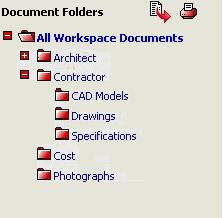
2. Click on the Folder Name to display its contents
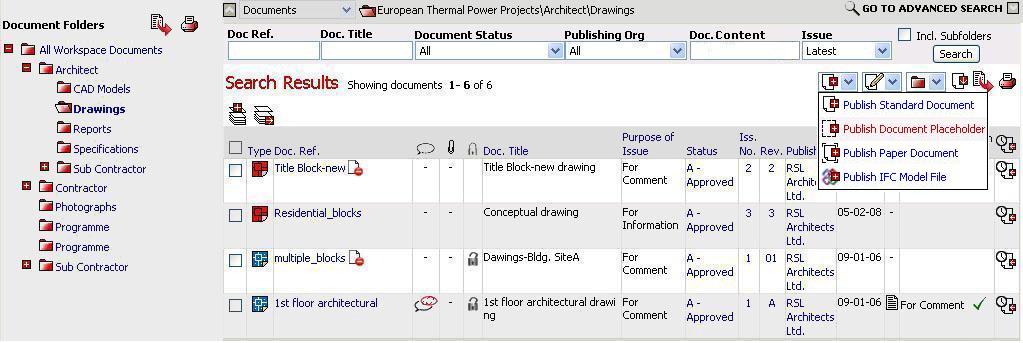
![]() Hint: Click on Text
or No’s in
search results to view additional information such as publisher contact
details
Hint: Click on Text
or No’s in
search results to view additional information such as publisher contact
details
3. Search criteria defined at Basic / Advanced Search shall be retained based on User Preferences.
Useful Links:
Create a New Parent Folder - Workflow Manager
Create a New Folder / Sub-Folder - Workflow Manager
Create a New Parent Folder - Document Manager
Create a New Folder / Sub-Folder - Document Manager