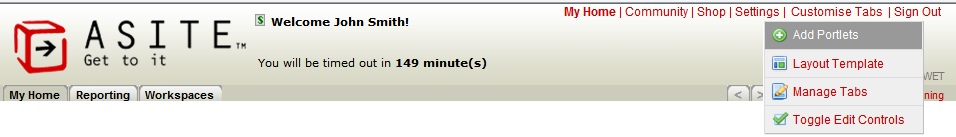
Asite provides team members the ability to add Portlets for their Asite platform. By default, team members will be having 'Welcome' & 'Favourite Workspace' portlets available on 'My Home' page.
Based on team member's requirements, team members can add more portlets from 'Add Portlets' option.
1. To access Add Portlets, Click on 'Customize Tab'
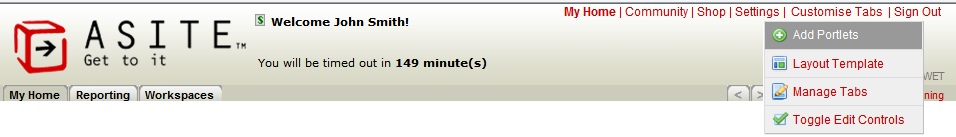
2. Click on 'Add Portlets' to access Portlets
3. Three Portlet group is available for team member's account. Click on 'Asite Portlets' to open the first group
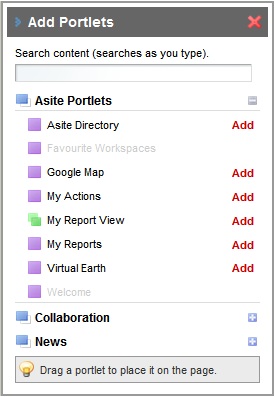
4. Users can add multiple Portlets by clicking on Add. Welcome and Favourite Workspace portlets have been already added so Add option is available for them. In the same way, User can add Portlets from Collaboration and News Portlets group.
5. After adding the Portlets, Users can Minimize, Maximize or Remove these Portlets by the icons as highlighted by red box in below image. All these Icons can be removed by 'Toggle Edit Control' option available in Customized Tab.

Useful Links:
Login and Navigation with Asite