"Workflow Manager" provides team members the ability to track the folder permissions defined across Default, Role level and User levels at the time of creating a new folder, editing the folder permissions, deactivating a folder /sub-folder and re-activating a folder /sub-folder.
While editing a folder, click on ![]() to view the Folder Permissions history
to view the Folder Permissions history
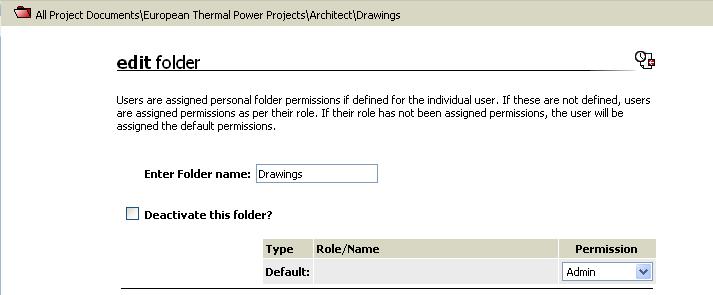
![]() Data are displayed in a reverse chronological
order with latest modifications displayed first.
Data are displayed in a reverse chronological
order with latest modifications displayed first.

Within the Folder Permissions History page:
![]() Click on the
Click on the  icon to export
all results in Acrobat PDF / MS Excel report
formats
icon to export
all results in Acrobat PDF / MS Excel report
formats
![]() Click on the
Click on the  icon to
generate report in Acrobat PDF format.
icon to
generate report in Acrobat PDF format.
Useful Links: